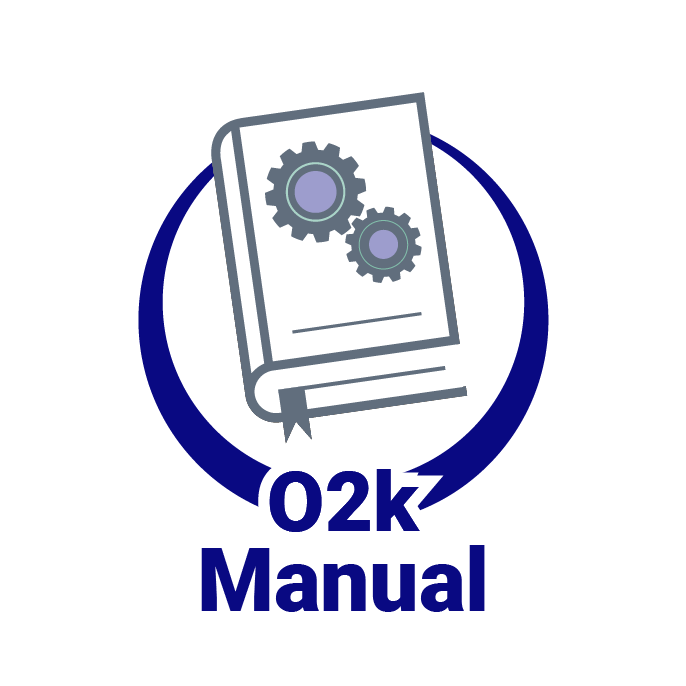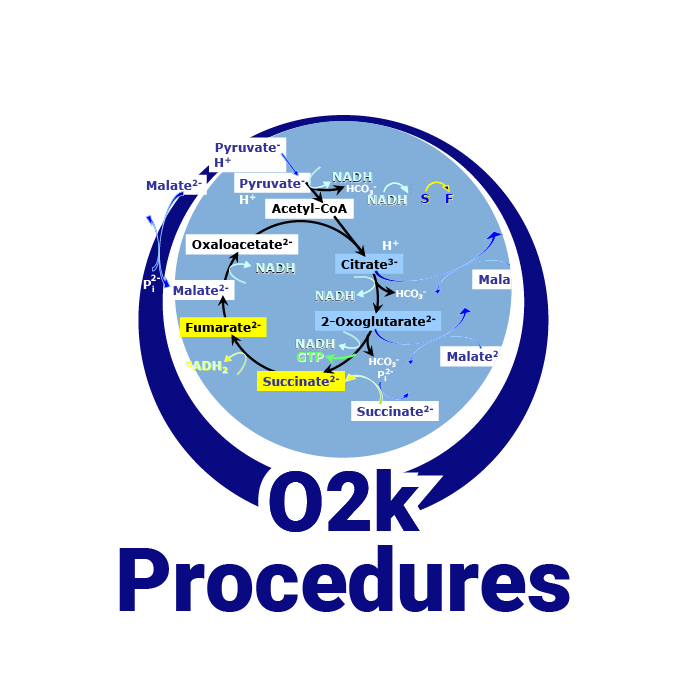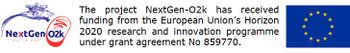Difference between revisions of "O2k control (active)"
From Bioblast
| (6 intermediate revisions by 2 users not shown) | |||
| Line 1: | Line 1: | ||
{{MitoPedia | {{Technical support}} | ||
{{MitoPedia without banner | |||
|abbr=F7 | |abbr=F7 | ||
|description= | |description='''DatLab 8''': Change settings of the connected O2k and current measurement. | ||
'''DatLab 7''' : to modify instrumental settings: [[O2k control - DatLab 7 | O2k control]]; to modify settings of specific channels: [[O2k configuration]]. | |||
|info=[[MitoPedia: DatLab]] | |||
}} | }} | ||
[[File: | |||
[[File:O2kmenu.png|left|150px]] | |||
[[File:O2kcontrol.png|right|300px]] | |||
Last update: 2024-05-07 | |||
:::: Change the temperature and the stirrers speed, or edit the settings for specific channels through individual tabs. When settings are changed during the experimental run, automatic instrumental events are set. If no O2k is connected, the option '''O2k control (active)''' is disabled. If more previously recorded files are open while recording, O2k control (active) will always show the settings of the active recording, while [[O2k info (view)]] will show the settings of the selected file. | |||
<br> | |||
== For settings related to specific channels:== | |||
» [[O2k-Fluo Smart-Module]] <br> | |||
» [[O2k-Fluo LED2-Module]]<br> | |||
» [[Q-Module]]<br> | |||
» [[NADH-Module]]<br> | |||
» [[PB-Module]]<br> | |||
» [[O2k-pH ISE-Module]]<br> | |||
» [[O2k-NO Amp-Module]]<br> | |||
{{MitoPedia O2k and high-resolution respirometry | {{MitoPedia O2k and high-resolution respirometry | ||
|mitopedia O2k and high-resolution respirometry=DatLab | |mitopedia O2k and high-resolution respirometry=DatLab | ||
}} | }} | ||
Latest revision as of 11:48, 7 May 2024
 |
O2k control (active) |
MitoPedia O2k and high-resolution respirometry:
O2k-Open Support
Description
DatLab 8: Change settings of the connected O2k and current measurement.
DatLab 7 : to modify instrumental settings: O2k control; to modify settings of specific channels: O2k configuration.
Abbreviation: F7
Reference: MitoPedia: DatLab
Last update: 2024-05-07
- Change the temperature and the stirrers speed, or edit the settings for specific channels through individual tabs. When settings are changed during the experimental run, automatic instrumental events are set. If no O2k is connected, the option O2k control (active) is disabled. If more previously recorded files are open while recording, O2k control (active) will always show the settings of the active recording, while O2k info (view) will show the settings of the selected file.
» O2k-Fluo Smart-Module
» O2k-Fluo LED2-Module
» Q-Module
» NADH-Module
» PB-Module
» O2k-pH ISE-Module
» O2k-NO Amp-Module
MitoPedia O2k and high-resolution respirometry:
DatLab