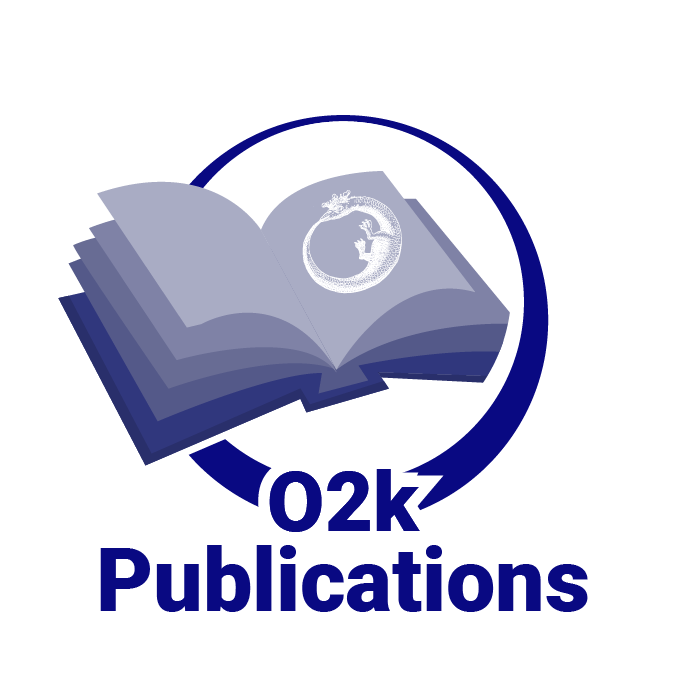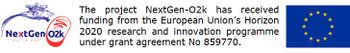Difference between revisions of "MiPNet26.07 Installation and startup support session"
From Bioblast
Beno Marija (talk | contribs) |
Tindle Lisa (talk | contribs) |
||
| (10 intermediate revisions by 3 users not shown) | |||
| Line 3: | Line 3: | ||
|title=[[Image:O2k-Workshops.png|right|80px|link=O2k-Workshops]] | |title=[[Image:O2k-Workshops.png|right|80px|link=O2k-Workshops]] | ||
Virtual Oroboros Installation and startup support session | Virtual Oroboros Installation and startup support session | ||
|info= | |info= | ||
|authors=Oroboros | |authors=Oroboros | ||
|year= | |year=2023 | ||
|journal=Mitochondr Physiol Network | |journal=Mitochondr Physiol Network | ||
|abstract= | |abstract= | ||
| Line 13: | Line 13: | ||
{{NextGen-O2k H2020-support}} | {{NextGen-O2k H2020-support}} | ||
[[Image:O2k-Workshops.png|right|150px|link=http://wiki.oroboros.at/index.php/Oroboros_Events#Next_O2k-Workshops|O2k-Workshops]] | [[Image:O2k-Workshops.png|right|150px|link=http://wiki.oroboros.at/index.php/Oroboros_Events#Next_O2k-Workshops|O2k-Workshops]] | ||
__TOC__ | __TOC__ | ||
== General information == | == General information == | ||
:::: Each O2k-Package includes a remote installation and startup support session with an Oroboros expert. This online support session will focus on: | :::: Each O2k-Package (except Power packages) includes a remote installation and startup support session with an Oroboros expert. This online support session will focus on: | ||
::::* Instrumental setup | ::::* Instrumental setup | ||
::::* Quality control | ::::* Quality control | ||
| Line 23: | Line 24: | ||
:::: ''We encourage new customers to book their virtual session for the instrumental setup before setting up their O2k.'' | :::: ''We encourage new customers to book their virtual session for the instrumental setup before setting up their O2k.'' | ||
:::: The virtual installation and startup support session can be used at any time within the O2k-Warranty period. | |||
== Registration == | == Registration == | ||
| Line 28: | Line 31: | ||
== Installation and startup support session workflow == | == Installation and startup support session workflow == | ||
:::: | :::: Self-study material is available, including the [[O2k-Manual]] and [[O2k-Videosupport]] (which are always available on the website). | ||
:::: It is highly recommended that participants prepare for their | :::: It is highly recommended that participants prepare for their virtual session by going through the self-study material. | ||
:::::» The | :::::» The dates of the virtual sessions will be arranged between the participants and tutor once a registration form is received. | ||
:::::» <big>'''The links to the online material are available here: [[Installation and startup support session self-study material]]'''</big> | :::::» <big>'''The links to the online material are available here: [[Installation and startup support session self-study material]]'''</big> | ||
== Program == | == Program == | ||
:::: | {| class="wikitable" | ||
! Session | |||
! Duration | |||
|- | |||
:::: | | '''Part 1.1: POS service and O2k instrumental setup''' | ||
| | |||
|- | |||
| Hands-on: POS service <br> | |||
::# POS | |||
::# Cathode cleaning | |||
::# Anode cleaning | |||
::# Membrane mounting | |||
| Start-up 2 h | |||
|- | |||
| Hands-on: O2k instrumental setup <br> | |||
::# O2k | |||
::# Insert SmartPOS | |||
::# Insert O2k Chamber | |||
::# Chamber volume calibration | |||
| Start-up 2 h | |||
|- | |||
| '''Part 1.2: DatLab''' | |||
| | |||
|- | |||
| DatLab overview || Start-up 1 h | |||
|- | |||
| '''Part 2: O<sub>2</sub> calibration and instrumental background''' | |||
| | |||
|- | |||
| Hands-on: Quality control 1: Oxygen calibration <br> | |||
:: DL-Protocol: O2k-cleaning BeforeUse | |||
:: DL-Protocol: O<sub>2</sub> calibration air | |||
| Do-it-yourself 1.5 h | |||
|- | |||
| Hands-on: Quality control 2: Oxygen background <br> | |||
::Select one DL-Protocol according to your needs: | |||
:: Instrumental O<sub>2</sub> background TiP2k | |||
:: Instrumental O<sub>2</sub> background manual injections | |||
:: Instrumental high O<sub>2</sub> background TiP2k | |||
:: Instrumental high O<sub>2</sub> background manual injections | |||
| Do-it-yourself 2 h | |||
|- | |||
| DatLab analysis and discussion | |||
| 1 h | |||
|- | |||
| '''Part 3: Discussion with an Oroboros Expert''' | |||
| | |||
|- | |||
| To address any outstanding questions or cover a topic of your choice | |||
| 2 h | |||
|- | |||
|} | |||
== Contact == | == Contact == | ||
| Line 60: | Line 109: | ||
{{Labeling | {{Labeling | ||
|additional=ORO, IOC, NextGen | |additional=ORO, IOC, NextGen, 2021, 2022, 2023 | ||
}} | }} | ||
[[Category:O2k-Workshops]] | [[Category:O2k-Workshops]] | ||
Latest revision as of 09:58, 27 September 2023
MiPNet26.07 Installation and startup support session
|
Virtual Oroboros Installation and startup support session |
Oroboros (2023) Mitochondr Physiol Network
Abstract: Oroboros Installation and startup support session.
• O2k-Network Lab: AT_Innsbruck_Oroboros
General information
- Each O2k-Package (except Power packages) includes a remote installation and startup support session with an Oroboros expert. This online support session will focus on:
- Instrumental setup
- Quality control
- Discussion with our expert
- Each O2k-Package (except Power packages) includes a remote installation and startup support session with an Oroboros expert. This online support session will focus on:
- We encourage new customers to book their virtual session for the instrumental setup before setting up their O2k.
- The virtual installation and startup support session can be used at any time within the O2k-Warranty period.
Registration
- Register for your session here
Installation and startup support session workflow
- Self-study material is available, including the O2k-Manual and O2k-Videosupport (which are always available on the website).
- It is highly recommended that participants prepare for their virtual session by going through the self-study material.
- » The dates of the virtual sessions will be arranged between the participants and tutor once a registration form is received.
- » The links to the online material are available here: Installation and startup support session self-study material
Program
| Session | Duration |
|---|---|
| Part 1.1: POS service and O2k instrumental setup | |
Hands-on: POS service
|
Start-up 2 h |
Hands-on: O2k instrumental setup
|
Start-up 2 h |
| Part 1.2: DatLab | |
| DatLab overview | Start-up 1 h |
| Part 2: O2 calibration and instrumental background | |
Hands-on: Quality control 1: Oxygen calibration
|
Do-it-yourself 1.5 h |
Hands-on: Quality control 2: Oxygen background
|
Do-it-yourself 2 h |
| DatLab analysis and discussion | 1 h |
| Part 3: Discussion with an Oroboros Expert | |
| To address any outstanding questions or cover a topic of your choice | 2 h |
Contact
- Oroboros Instruments
- High-Resolution Respirometry
- Schoepfstrasse 18
- A-6020 Innsbruck, Austria
- Tel: +43 512 566796
- Fax: +43 512 566796 20
- Mitochondria and Cell Research
O2k-Workshops are listed as MitoGlobal Events.
Labels:
ORO, IOC, NextGen, 2021, 2022, 2023