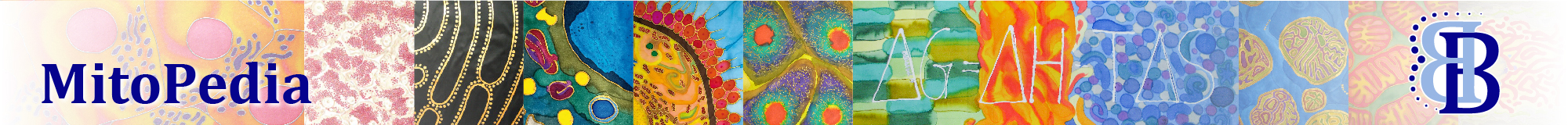Description
Amp calibration
Reference: MiPNet19.18D_O2k-Series_G_and_DatLab_6:_Calibration
MitoPedia methods: Fluorometry
MitoPedia O2k and high-resolution respirometry:
DatLab
Site under construction!
Select a MultiSensor plot and press F5 to open the calibration window, or select the channel from the Calibration menu, or press the Amp (or pX) buttons in the O2k-status line (e.g. left double click on pX calib.).
Select a channel and edit Channel label and Unit In the Amp calibration window a drop-down menu allows to select mM, µM or nM as Unit, in the pX calibration window 1, 10-3, 10-6 or 10-9 can be selected.
Calibrate: Apply changes (recalculates Signal and Slope).
Cancel: Press cancel to exit the calibration window without saving any changes.